
Streamline Your Digital Workspace: A Must for Scaling Businesses
In today’s fast-paced business environment, efficient file organization on your Mac is crucial, especially for business owners generating $2M–$10M+ in annual revenue. As you scale operations and seek funding, managing your digital workspace becomes paramount to maintaining clarity and productivity.
Why Organizing Files Matters for Business Owners
Before diving into the strategies, it’s important to understand the broader implications of organized file management. When you optimize how files and folders are structured, you not only enhance daily operations but also facilitate smoother collaboration among team members. Disorganized files can lead to wasted time and confusion, ultimately hindering your ability to scale effectively.
12 Essential Strategies for Organizing Your Mac
Here are twelve strategic approaches to organize your Mac efficiently:
- Utilize Folders Effectively: Create categorized folders for different projects. This simple method prevents files from piling up on the desktop and allows for easier navigation.
- Name Files Clearly: Use descriptive file names that reflect content for quick identification, especially important during project development phases.
- Employ Tags and Colors: Use Mac’s tagging and color-coding features for visual organization, which help in quick access and prioritization of crucial files.
- Archive Regularly: Periodically move old files to an archive folder to reduce clutter in your main working directory.
- Use Cloud Storage: Make use of iCloud or other cloud services for collaborative projects, ensuring all team members have access to the latest versions of documents.
- Implement Collaboration Tools: Integrate software tools like ClickUp or Asana to manage tasks and related files together, which aids in streamlined processes.
- Set Routine Checks: Schedule regular reviews of folder structures to ensure continued organization as your projects evolve.
- Create a 'Recent' Folder: For ongoing projects, maintain a folder for recent documents, making it quick to access current files.
- Use Automations: Automate regular tasks using workflows that route files to appropriate folders based on set criteria.
- Document Everything: Maintain a metadata document listing out folder structures and their purposes for team alignment.
- Limit the Number of Folders: A simpler structure often leads to better visibility. Limit nested folders and prioritize top-level categorization.
- Engage Your Team: Encourage your team to adopt the same filing system for consistency and ease of collaboration.
Future Trends in Digital Organization
As businesses continue to digitize operations, the importance of organized file management will only increase. Cloud-based tools and AI-driven solutions are emerging, enabling smarter filing systems that adapt to user behavior. Keeping abreast of these trends will help you stay ahead.
Practical Tips: Making File Management Easy
Here are actionable insights that can help:
- Invest in training sessions on best practices for file management.
- Encourage a culture where team members are responsible for their digital workspace.
- Leverage templates and checklists to standardize file organization processes.
Next Steps for Scaling Your Business
Effective file organization opens avenues for better project management and facilitates faster product development cycles. As a business owner, it’s essential to instill structured approaches into your operations, turning chaos into a well-oiled machine.
For a more immersive experience, consider using software tools tailored to your business needs and empowering collaborative workflows among your team. By implementing these organizing strategies, you can promote smoother operations, paving the way for growth and funding opportunities.
 Add Row
Add Row  Add
Add 
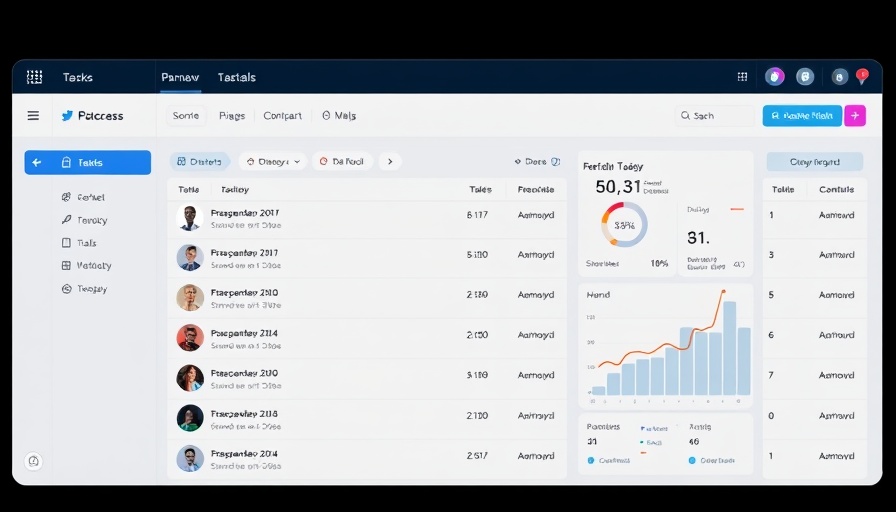

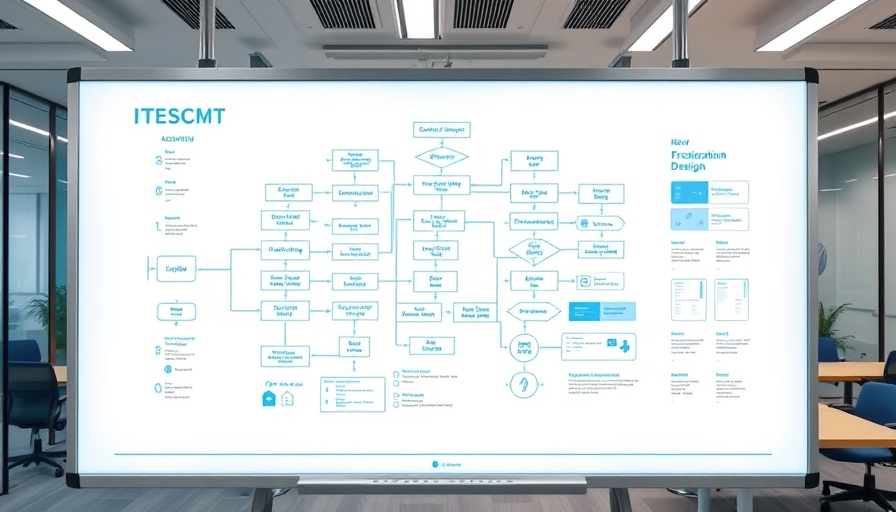
Write A Comment