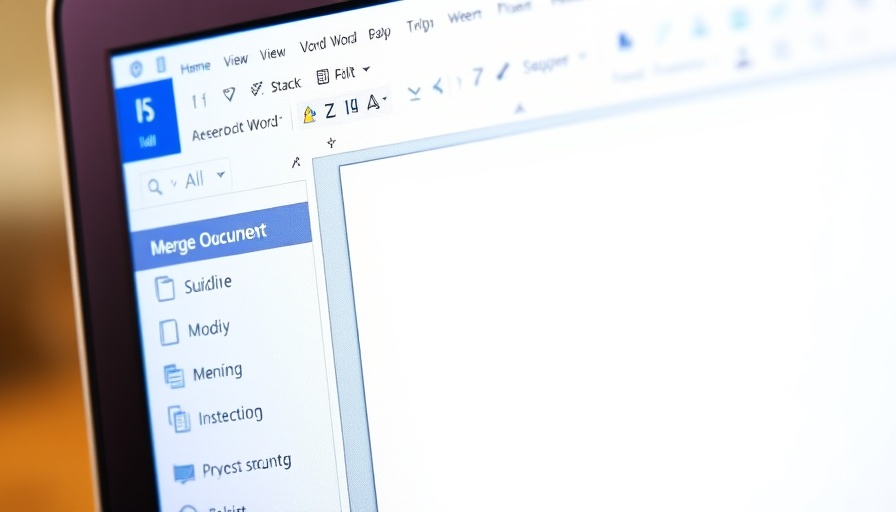
Merging Word Documents Made Easy for Scaling Businesses
As a business owner, you often find yourself knee-deep in documentation — proposals, client contracts, and marketing materials. With operations scaling rapidly, having a streamlined approach to managing these documents becomes essential. Merging two or more Word documents can save you significant time and simplify your workflows.
The Importance of Document Consolidation
In business, keeping information organized is critical to effective decision-making and collaboration. By merging documents, you not only create a cohesive representation of your information but also ensure that everyone is on the same page. This becomes particularly advantageous in project management and product development where team collaboration is fundamental.
Step-by-Step to Merge Word Documents
Follow these straightforward steps to combine documents efficiently:
- Open the primary document: Start with the Word document you want to serve as the base.
- Insert additional documents: Navigate to the 'Insert' tab, click on 'Object', then select 'Text from File'. This allows you to choose the additional document(s) you'd like to merge.
- Review and edit: Once merged, carefully review to eliminate redundancies, ensuring clarity and consistency in style.
Tools that Enhance Document Management
While Word has its capabilities, utilizing dedicated software tools can elevate your document management. Platforms like Google Docs and ClickUp can facilitate collaboration, allowing multiple users to make real-time changes. These tools ensure that your team operates smoothly, streamlining project management processes as operations grow.
Actionable Insights for Efficient Workflows
1. Automation: Consider automating routine tasks related to document management, such as standardizing document templates for proposals. This not only reduces errors but also saves time.
2. Utilize Checklists: Implement checklists for your documentation process to enhance oversight and accountability within your team.
This optimization of your processes can pave the way for more effective collaboration as you scale your business operations.Conclusion: The Path to Seamless Operations
Merging two Word documents is not just a matter of convenience — it's a stepping stone towards a more organized and efficient business operation. Focusing on your workflows will enhance overall productivity and reduce chaos as you expand. Implement these techniques now to streamline your documentation process.
Ready to optimize your business operations? Embrace the tools and techniques that can simplify your workflows. Start today; streamlining your documentation is just the beginning of enhancing your productivity.
 Add Row
Add Row  Add
Add 
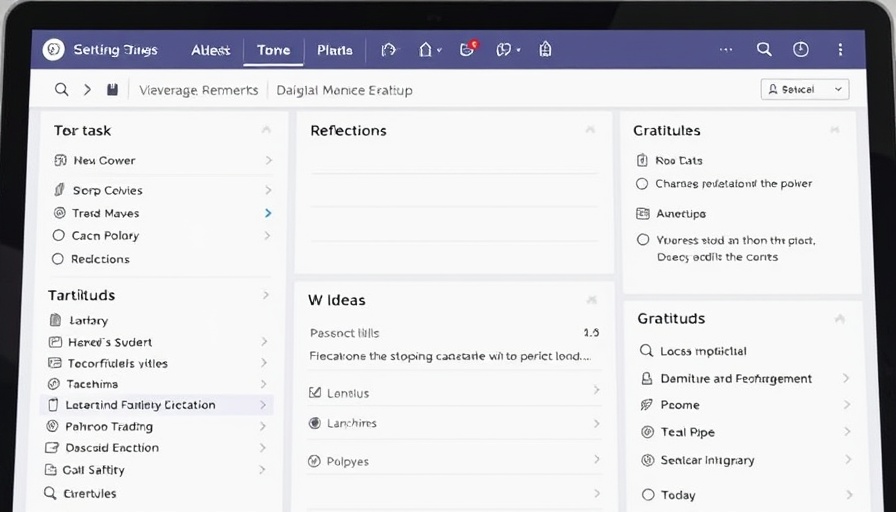


Write A Comment