
Unlocking Productivity: The Power of Reminder Apps in 2025
In today's fast-paced business environment, staying organized goes beyond simple to-do lists. As a business owner generating $2M–$10M+ in annual revenue, maintaining operational infrastructure while scaling effectively is crucial. One effective way to manage tasks while avoiding chaos is through reminder apps. These tools not only help in keeping track of your responsibilities but can also enhance collaboration among your team, streamline workflows, and ultimately increase productivity.
Navigating Through the Options: Best Reminder Apps
Several reminder applications stand out in 2025, each offering unique features tailored to enhance your operational processes. Here’s a curated selection of the best free and paid reminder apps that cater to busy professionals:
- Todoist: Known for its user-friendly interface, Todoist integrates seamlessly with many project management tools, aiding in task prioritization and team delegation.
- Any.do: Provides a great blend of task management with collaboration features. Its unique "Moments" feature allows you to plan your day effectively, keeping your long-term goals in focus.
- Microsoft To Do: A free application that integrates well with Microsoft 365, it’s perfect for reminders and shared tasks, indispensable for organized teamwork.
- ClickUp: Not just a reminder app, ClickUp offers comprehensive features for project management, allowing teams to handle complex workflows efficiently.
- Google Keep: A simple yet powerful tool for quick notes and reminders that syncs with Google's suite of applications.
Each of these applications offers intricate features that support broader business goals, such as improved collaboration and streamlined work processes.
Understanding the Benefits: Why Reminders Matter
Effective reminder systems can transform how you and your team manage tasks. By leveraging these tools, businesses can enhance their operational workflows and facilitate smoother communication. Not only do reminder apps aid in individual productivity, but they also foster a culture of accountability within teams.
Maximizing Reminder App Features for Team Collaboration
Integration of reminder tools into your existing software landscape can amplify your productivity levels. With features like shared lists, deadlines, and automatic notifications, reminder apps can keep everyone on the same page and engaged in their tasks. The future of productivity lies in how effectively you utilize these tools in conjunction with project management software.
Taking Action: Utilizing Reminders to Propel Growth
Now that you understand the immense potential of reminder apps, it’s time to take action. Start by identifying which tools best fit your operational needs and how they can be integrated into your existing workflow. Consider piloting a few options within your team to find the perfect match that enhances your productivity while supporting your scaling initiatives.
Embrace the future of efficiency by choosing the right reminder app that aligns with your vision as you scale your business. Explore your options, take the plunge, and witness a transformation in how your tasks are handled.
 Add Row
Add Row  Add
Add 


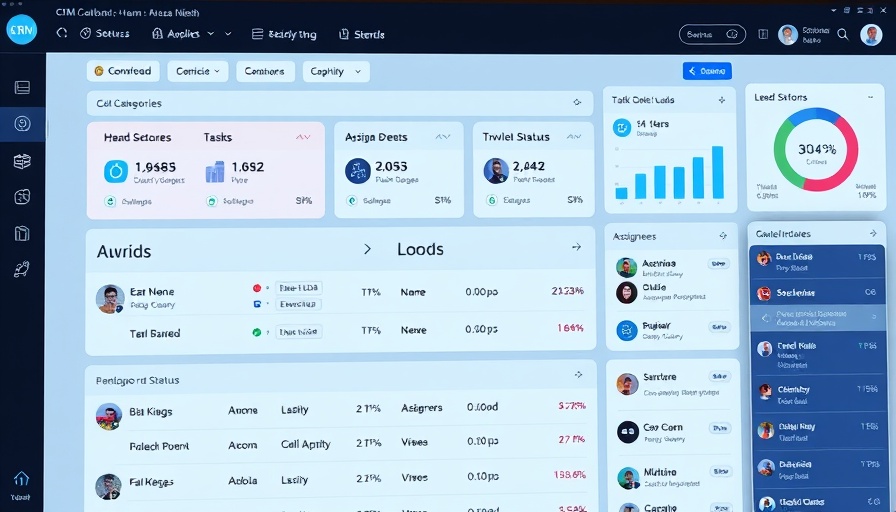
Write A Comment