
Why Skype's Shutdown Matter to Your Business
Microsoft's recent announcement that Skype will cease operations on May 5, 2025, marks a significant turning point for those who rely on this platform for communication. Businesses, particularly small to medium-sized enterprises (SMEs), need to ensure they minimize disruptions caused by this transition. With many corporations still dependent on Skype's messaging and calling services, understanding the implications of this shutdown is crucial for maintaining seamless operations.
Action Steps for Business Owners: What You Need to Do Now
To prepare for the Skype shutdown effectively, business owners and entrepreneurs should follow a systematic approach:
1. Export and Secure Your Data
First and foremost, it's vital to export your chat history, files, and other valuable data before the deadline. Microsoft allows users to do this via the export tool available on the Skype website. Ensure that any contracts, project notes, or key communications are downloaded and back them up in multiple locations, such as cloud storage and external drive. This data may be critical for continuity in your business operations.
2. Transition to Microsoft Teams Free
Given Microsoft's push toward integrating Skype users into Teams, signing up for a Microsoft Teams Free account before the January 2026 deadline is a practical step. By doing so, you can automatically transfer your Skype chat and call history, easing the transition process. Additionally, familiarize yourself with Teams' features, especially if your workflow is integrated with other Microsoft 365 products.
3. Communicate with Your Contacts
Leave no stone unturned when notifying your clients and partners about the impending changes. It's essential to communicate how they can contact you after Skype's closure, whether through Microsoft Teams, Zoom, or other alternatives. Updating your email signature, website, and social media platforms will ensure everyone is in the loop about your new communication channels.
4. Explore Alternative Communication Platforms
If you're not planning on transitioning to Teams, it's essential to evaluate other communication options. Platforms like Zoom, Google Meet, Slack, and WhatsApp Business can serve as excellent substitutes, depending on your specific business needs. Testing these new platforms in advance of important meetings can help you avoid technical issues.
5. Assess and Update Workflow Systems
For businesses with operations tied closely to Skype (e.g., customer service or CRM systems), it's critical to update these systems accordingly. This includes removing any Skype integrations and replacing them with new tools. Conduct thorough testing to guarantee that all internal processes run smoothly post-transition.
6. Manage Your Skype Subscriptions
Finally, cancel any paid Skype subscriptions that will no longer be relevant post-shutdown. By streamlining your monthly expenses and reassessing your business communication tools, you can cut unnecessary costs moving forward.
The Bigger Picture: Implications for Future Business Communication
This impending change is more than just a simple transition; it reflects a shift in the business communication landscape. Companies must adapt to evolving technologies to stay relevant in an increasingly competitive market. Embracing newer communication methods not only enhances workflow efficiency but also fosters better collaboration among teams. As we move forward, staying updated on emerging technologies will be pivotal for maintaining operational effectiveness.
The shutdown of Skype provides an opportunity for businesses to reassess their communication needs and establish a more robust system that meets today’s demands. Whether you choose to transition to Teams or explore other software, taking proactive steps now can safeguard your business’s operational continuity.
**To ensure a seamless transition, start implementing these steps today—your future workflows depend on it!**
 Add Row
Add Row  Add
Add 
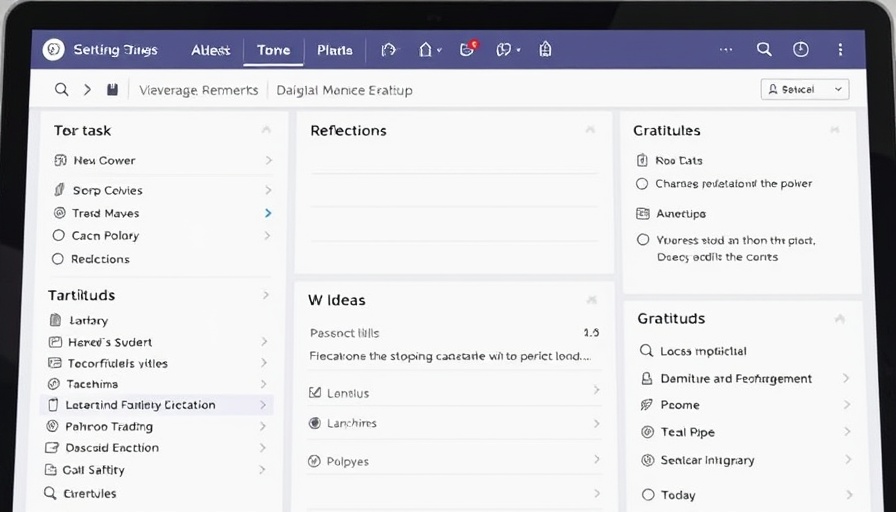


Write A Comment