
Exploring Microsoft Teams Alternatives: Why They Matter for Your Business
In today's fast-paced business environment, collaboration tools are essential for maintaining efficient communication and productivity. Microsoft Teams has garnered substantial popularity, offering a suite of features for chat, video calls, and project management. However, many companies find that exploring alternatives can lead to even better fits for their specific needs.
Top Alternatives to Microsoft Teams for Optimizing Collaboration
For business owners generating $2M to $10M+ in annual revenue, as you scale your operations, having the right tools is paramount. Here are some top alternatives to Microsoft Teams:
- Slack: Known for its intuitive design and integrations, Slack is ideal for real-time communication and enables channels for different projects, enhancing workflow organization.
- Zoom: While primarily recognized for video conferencing, Zoom also offers features for team collaboration through its chat and file-sharing capabilities, making it a versatile option.
- Asana: More than just a task manager, Asana integrates seamlessly with various other tools to help streamline project management and keep your team focused on delivering results.
- Trello: Trello's card-based layout is perfect for visual project management, allowing teams to track progress and tasks at a glance effectively.
- ClickUp: This all-in-one project management tool combines tasks, docs, goals, and more, facilitating better workflow automation and collaboration.
Evaluating the Best Fit for Team Collaboration
Each of these tools offers unique capabilities, so it’s crucial to assess which features align with your business processes. For example, if you emphasize video communications, Zoom might be your go-to, while Asana’s project management focus will serve those prioritizing task tracking.
The Importance of Scalability in Collaboration Tools
As your business grows, the tools you use need to scale with you. Look for platforms that offer customization, integration with existing workflows, and adequate support to enhance your operational infrastructure.
Actionable Insights for Implementing New Tools
Transitioning to a new collaboration tool requires strategic planning:
- Assess Needs: Gather feedback from your team on what they need most in a collaboration platform.
- Set Clear Goals: Outline what you aim to achieve with the new tool to measure its effectiveness.
- Training: Invest in training sessions to ensure all team members are comfortable using the new system.
- Monitor Performance: Keep tabs on how the new tool impacts productivity and communication.
Taking the time to choose the right collaboration tool can drastically improve your team's efficiency and productivity. Remember, as you scale your operations and processes, the right software tools can provide the necessary support for effective collaboration and sustainable growth.
 Add Row
Add Row  Add
Add 


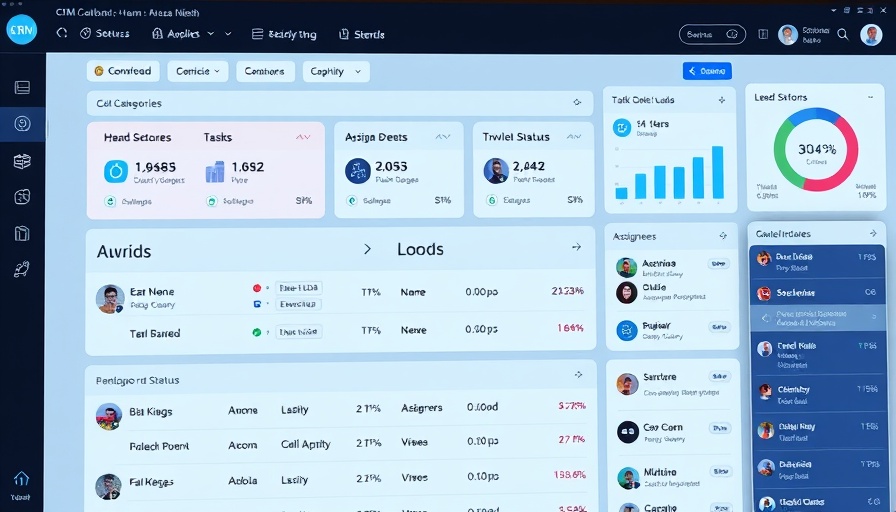
Write A Comment