
Unlocking the Power of Voice: Transforming Your Productivity with Talk-to-Text
For business owners generating between $2M to $10M in annual revenue, efficient communication is a vital asset in scaling operations. One powerful tool at your disposal is the talk-to-text feature on Android devices. Not only does it streamline your workflow, but it also enhances collaboration by allowing quick and easy note-taking, whether you're on a call, in a meeting, or on the go. Here’s a step-by-step guide on how to get started and make the most out of this feature.
Getting Started with Talk-to-Text on Android
To enable talk-to-text on your Android device, follow these simple steps:
- Open any app where you can type, such as Notes or Email.
- Tap on the text field to bring up the keyboard.
- Look for the microphone icon on your keyboard. If you don't see it, go to your settings to ensure voice input is enabled.
- Tap the microphone and start speaking clearly. Your words will be transcribed in real-time.
- Make sure to pause between thoughts to allow the software to catch up, and use punctuation commands, like saying "period" or "question mark" to refine your text further.
Why Talk-to-Text Matters for Your Business
Integrating voice recognition technology can significantly enhance your productivity. Business owners are often swamped with tasks, and optimizing communication through talk-to-text can save precious time. Instead of manually typing lengthy emails or project updates, you can articulate your thoughts quickly, ensuring your team stays informed and engaged.
Best Practices for Effective Use
To maximize your efficiency with talk-to-text, consider these best practices:
- Clear pronunciation: Speak clearly to ensure accuracy in transcription.
- Context Clarity: Provide context to your sentences to make them more understandable.
- Regular Review: Always review transcribed texts for misspellings or miscommunications before sending them out.
Enhancing Your Productivity with Software Tools
Utilizing talk-to-text effectively integrates seamlessly into various project management and collaboration tools. For example, incorporating this feature into software like ClickUp or Trello can help you quickly log action items during meetings or brainstorm ideas efficiently.
Future Insights: The Evolution of Voice Recognition
Voice recognition technology is advancing rapidly, and staying updated on these changes can provide a competitive edge. In the next few years, expect improvements in accuracy, language comprehension, and integration into various business software tools. Investing time in mastering talk-to-text now will position your operations ahead of the curve. Embracing these technologies can lead to streamlined workflows, improved processes, and enhanced collaborations.
Actionable Insights to Boost Collaboration
In a busy work environment, using talk-to-text can transform communication dynamics. Encourage your team to adopt this feature for quicker updates, feedback sessions, and brainstorming. Not only does this foster a culture of collaboration, but it also helps ensure everyone remains aligned on goals and tasks. Provide training sessions or quick guides to your teams to lower any barriers to using this powerful tool.
Final Thoughts
Implementing talk-to-text in your workflow can lead to significant time savings and enhance team communication. As you explore this technology, think about the processes you may have in place that can benefit from automation and voice recognition. Embrace these tools to manage operations more efficiently.
Ready to take your communication to the next level? Start utilizing talk-to-text today and watch the positive impact it has on your work life!
 Add Row
Add Row  Add
Add 

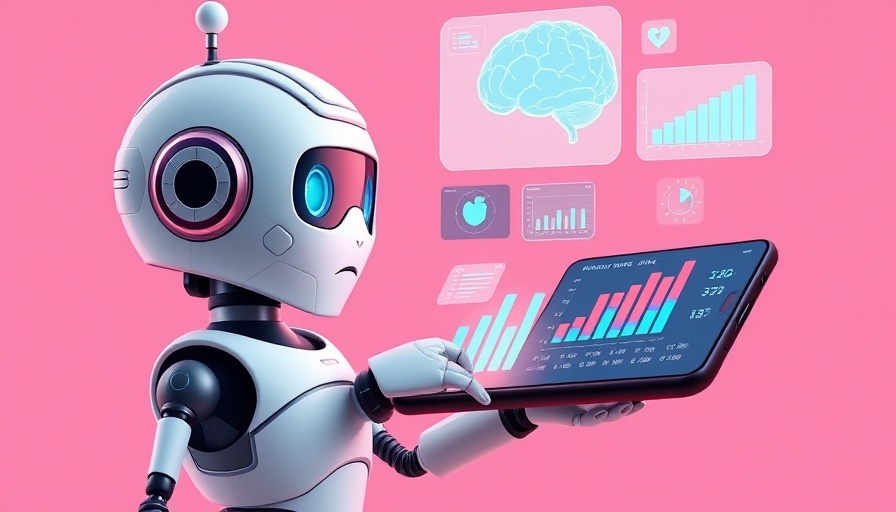

Write A Comment