
Streamline Your Scheduling: Integrating Outlook with Google Calendar
For business owners generating $2M–$10M+ in annual revenue, time is often a scarce resource. Balancing operations while striving for growth can be challenging, especially when utilizing different software tools for scheduling and project management. Many professionals find themselves shuffling between Outlook and Google Calendar, hindering productivity and complicating workflows. However, by integrating these platforms, you can create a seamless scheduling experience that enhances collaboration, keeps your team aligned, and optimizes your operational infrastructure.
Why Synchronization Matters
Effective communication and coordinated scheduling are vital for scaling operations. Outlook is widely used in many corporate environments for email and calendar management, while Google Calendar offers user-friendly accessibility and collaboration features. By syncing these tools, you can avoid double bookings and ensure that all relevant information is available in one place, fostering collaboration among team members. This synchronization not only saves time but also reduces frustration when managing multiple projects or meetings.
Steps to Synchronize Your Calendars
Integrating Outlook with Google Calendar is a straightforward process that can significantly improve your scheduling capabilities. Here’s how you can do it:
- Export Calendars from Outlook: Begin by exporting your Outlook calendar as an iCalendar file. This file format is compatible with most calendar applications.
- Import into Google Calendar: Open Google Calendar, go to the settings, and select 'Import & Export'. You can then choose the iCalendar file you exported from Outlook to import your events.
- Sync Methods: For ongoing synchronization, consider using third-party applications or features such as Microsoft Power Automate that allow real-time updating between the two platforms.
This integration can streamline your project management processes, ensuring that stakeholders are always informed of deadlines, meetings, and deliverables.
Maximizing Productivity with Process Optimization
By adopting automated synchronization of your calendars, you can allocate more time to product development and operational strategies instead of manual scheduling. This can also create a better workflow for your teams, allowing them to focus on tasks that drive revenue and growth.
Collaboration Tools to Enhance Your Team’s Performance
If you’re looking to further enhance collaboration, consider implementing tools that facilitate effective communication and project management. Solutions like ClickUp and Asana can complement your calendars, providing clear visibility on project statuses, timelines, and responsibilities.
Take Control of Your Time Management Today
In conclusion, integrating Outlook into your Google Calendar can significantly impact how you manage your time and operations. By taking this step, you can enhance productivity, improve collaboration, and simplify your workflows. Don’t let disorganization hold you back from achieving the success you desire. Start integrating today to streamline your operations!
If you want to learn more about optimizing your business processes and maximizing your operational efficiency, reach out to us for expert insights!
 Add Row
Add Row  Add
Add 
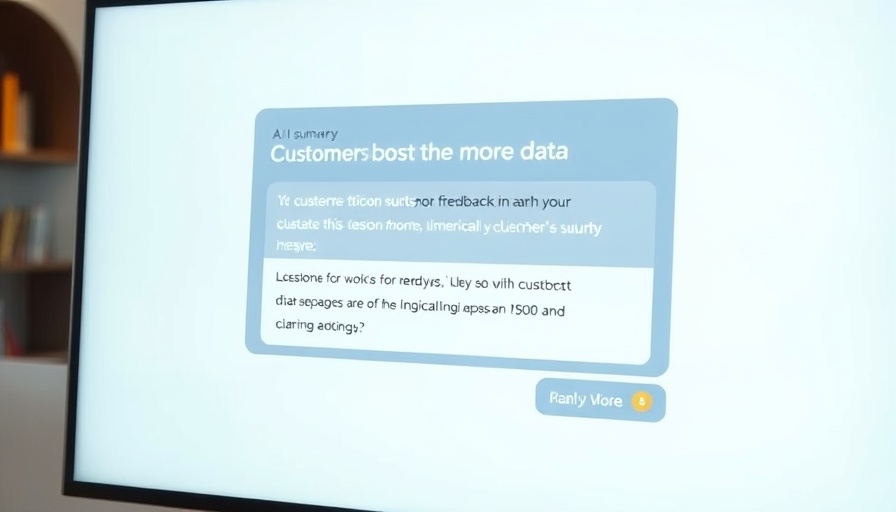

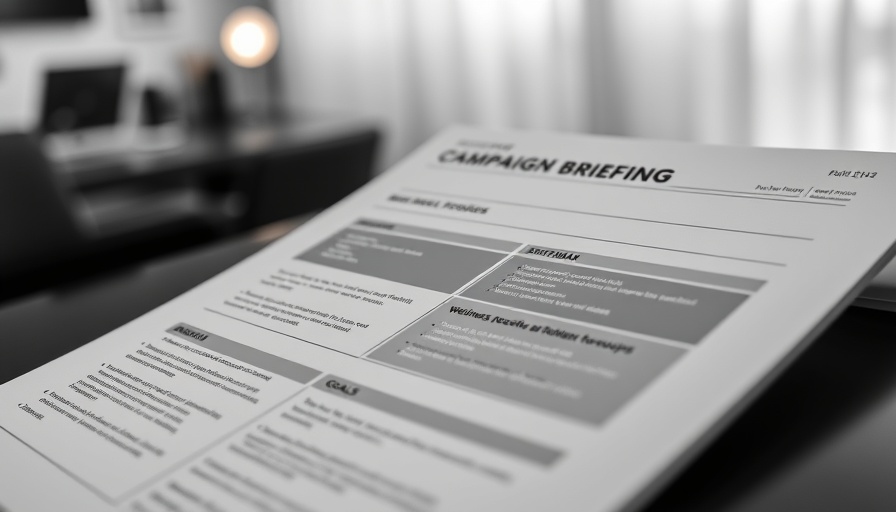
Write A Comment