
Streamlining Project Management with Microsoft Planner Templates
As a business owner in the growth phase, managing projects effectively is key to scaling your operations. Microsoft Planner templates provide an excellent starting point for improving productivity and collaboration within your team. These templates can help you visualize your projects, track progress, and efficiently manage resources, all while simplifying the complexities of project management.
Why Use Microsoft Planner Templates?
Templates in Microsoft Planner allow you to save time by eliminating the need to create project boards from scratch. Instead, you can start with a foundation and customize it to fit your specific needs. Here are a few compelling reasons why you should consider using these templates:
- Enhanced Productivity: By utilizing pre-made structures, your team can focus more on actual project work rather than spending time on setup.
- Collaboration Made Easy: With shared templates, team members can seamlessly collaborate, updating their tasks in real-time.
- Consistency Across Projects: Standardized templates ensure that all projects follow the same guidelines, leading to uniformity in processes and outputs.
Critical Templates That Boost Operational Efficiency
Here are several essential Microsoft Planner templates that can propel your productivity and enhance your project management:
- Monthly Task Planner: This template helps you allocate tasks effectively over the month, ensuring that all team members know their responsibilities and deadlines.
- Product Development Tracker: Use this template to manage all phases of product development, from ideation to launch, making sure that all teams are aligned.
- Marketing Campaign Planner: A structured approach to planning and executing campaigns can lead to better team alignment and more effective outcomes.
Tips for Successful Implementation
Customizing and implementing these templates is crucial for seeing the benefits. Here are some strategies you can adopt:
- Tailor Each Template: Customize templates to suit your unique operational workflows. This might involve adding custom labels, due dates, or priorities that reflect your business goals.
- Engage Your Team: Get your team involved in the process. Their insights can refine how templates are used, allowing for a more effective system that everyone embraces.
- Monitor Progress: Regularly review and adjust your templates based on team feedback and project outcomes.
Take Your Operations to the Next Level
Using Microsoft Planner templates can fundamentally transform the way your team collaborates and manages projects. By implementing these structures, you can reduce chaos and overcomplication, allowing your focus to shift to growth and scaling operations.
As you explore these resources, think critically about how you can leverage such tools for your business needs. It’s essential to adapt and forge workflows that not only streamline your processes but also encourage team collaboration.
Are you ready to maximize your business's productivity and efficiency? Consider adopting Microsoft Planner templates as a part of your project management strategy today!
 Add Row
Add Row  Add
Add 
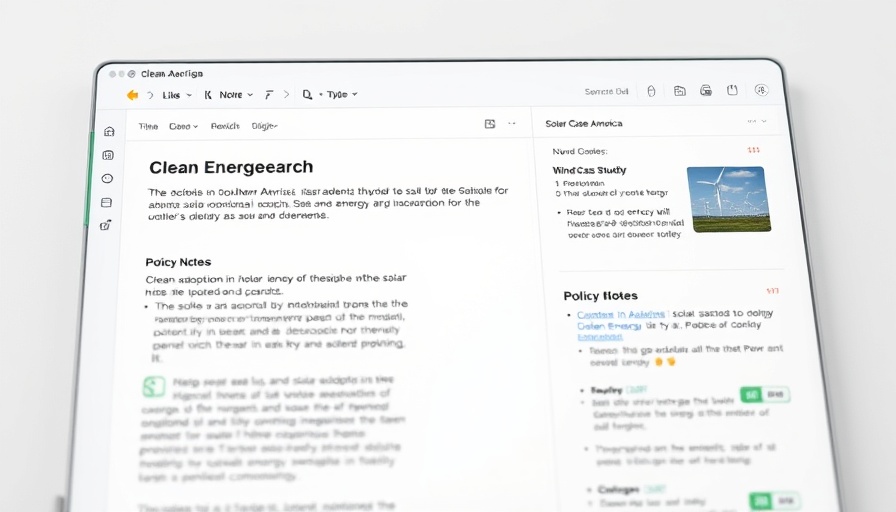

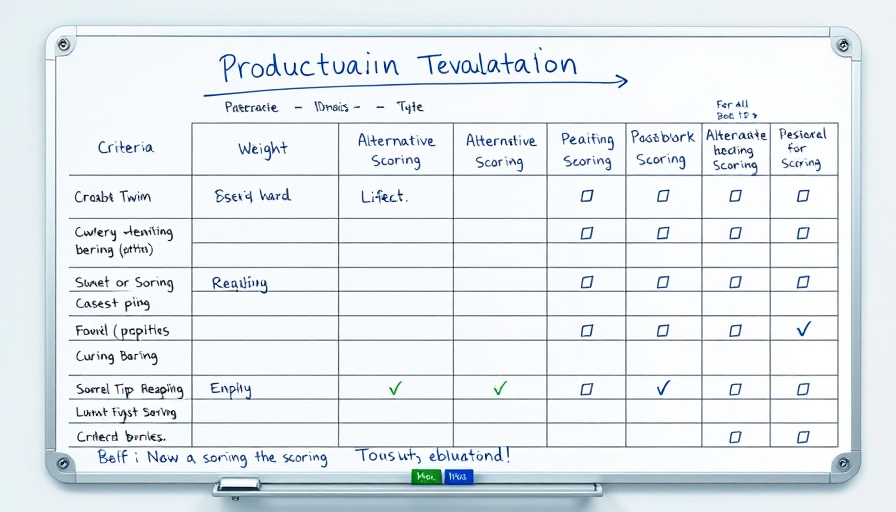
Write A Comment